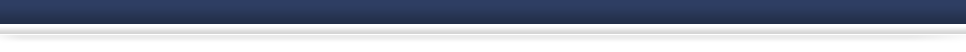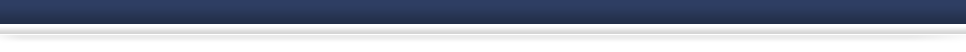| Transfer Business Clients to Personal Tax |
|
In Clear Biz, you can easily transfer your business clients to the personal tax section.
Follow the instructions below on how to copy and move your business clients. |
|
|
|
| Copy Business Clients I Move Business Clients |
|
|
|
| Copy Business Clients to Personal Tax |
|
| STEP 1 |
|
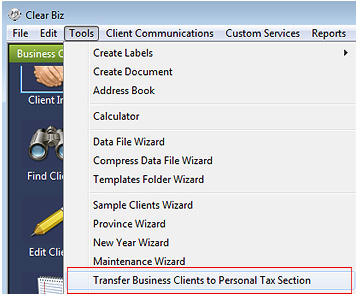 |
|
| From the main menu in Clear Biz, go to 'Tools' > ... |
|
| STEP 2 |
|
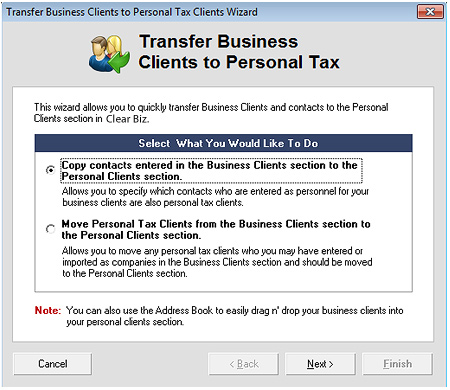 |
|
| Select ... and click . |
|
| STEP 3 |
|
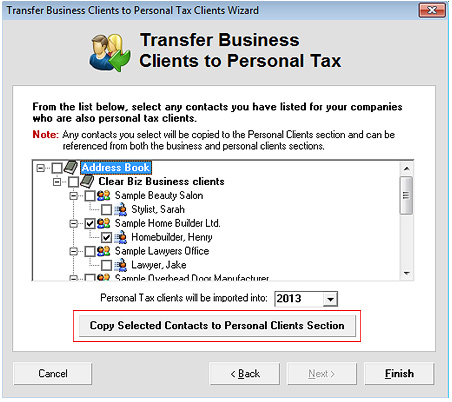 |
|
| 1) Check off which contacts you want to copy to Personal Tax section. |
|
| 2) Click and then click . |
|
| STEP 4 |
|
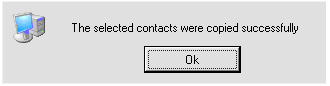 |
|
1) Click after contacts have been succesfully copied.
2) Verify that the contact is in the Personal Clients section by browsing through the arrows or search. |
|
| Move Business Clients to Personal Tax |
|
| STEP 1 |
|
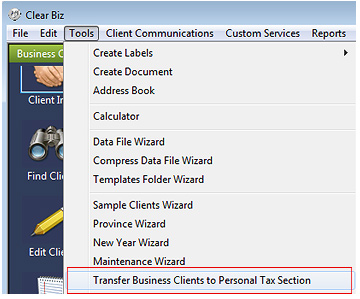 |
|
| From the main menu in Clear Biz, go to 'Tools' > ... |
|
| STEP 2 |
|
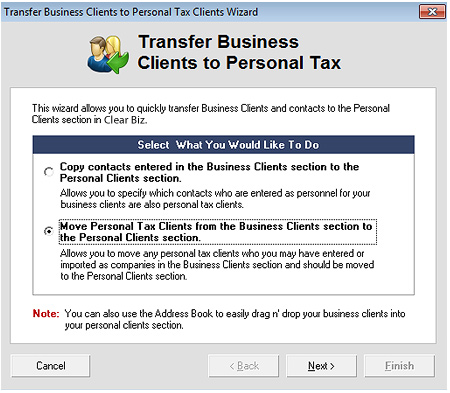 |
|
| Select ... and click . |
|
| STEP 3 |
|
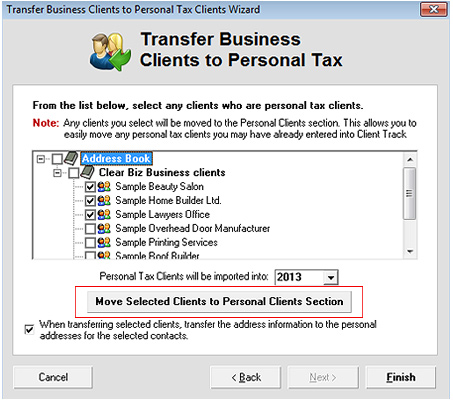 |
|
| 1) Check off which clients you want to move to Personal Tax section. |
|
| 2) Click and then click . |
|
| STEP 4 |
|
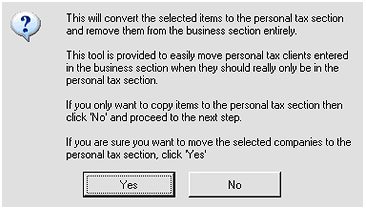 |
|
| A pop-up will appear to confirm the move. Click to continue. |
|
| STEP 5 |
|
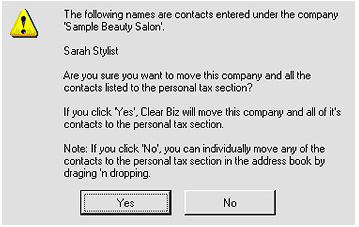 |
|
1) A pop-up warning will appear to finalize the move. Click to move client.
2) Verify that the client is in the Personal Clients section by browsing through the arrows or search. |