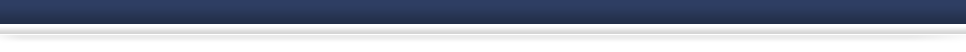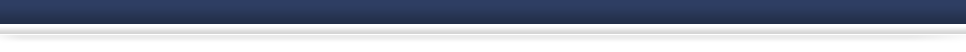| Terminal Servers |
|
Terminal Server is a component included in Windows-based operating systems that
allows users to remotely access servers and applications over the internet or a local area
network (LAN). When Terminal Server is installed and enabled on a Windows Server,
users can connect to virtual desktops, or
single instances of an application. Terminal
Servers runs on Windows Server 2003, 2008 and 2012. |
|
Clear Biz uses a component call MDAC (Microsoft Data Access Components) and to
install software properly on a Terminal Server computer, Terminal Server must be set in
Install Mode. For more information on Terminal Servers, click here. |
|
|
|
| How to Install Clear Biz on Terminal Servers |
|
| STEP 1 |
|
Set Terminal Server in Install Mode by entering the following command at a command prompt:
. |
|
| STEP 2 |
|
| Launch the Clear Biz setup program (.exe). |
|
| STEP 3 |
|
After the installation succeeds, you can execute the following command to return Terminal Server
to the default setting: . |