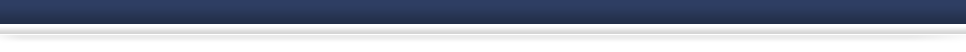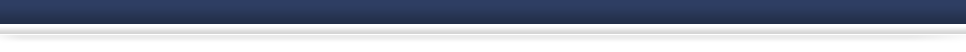|
|
 |
|
| TOLL-FREE: |
|
| 1-866-423-8525 |
|
|
|
|
|
|
 |
|
| Need Help? It's All Here. |
|
Our support staff strives in giving high level of quality support
to our customers through FAQs, tutorials, free live demos
and responding to any questions customers may have. |
|
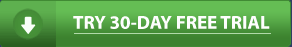 |
|
|
|
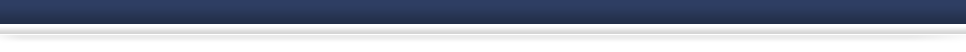 |
|
|
|
| Importing Clients' Information |
|
Before importing your clients into Clear Biz, you must export your clients' information first
from one of the software packages listed on the left side of the menu. |
|
| Follow the instructions below on how to export your clients' information into a text/CSV file. |
|
|
|
| Exporting Clients From MS Excel |
|
| STEP 1 |
|
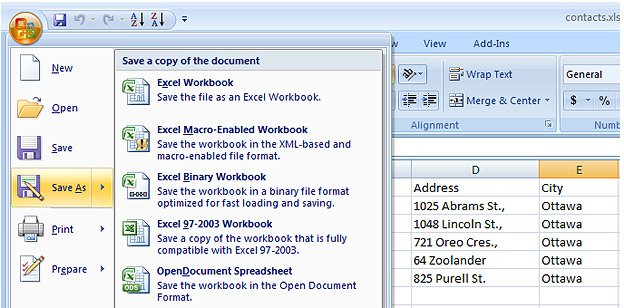 |
|
| From the main menu in Excel, go to Icon > Save As > . |
|
| STEP 2 |
|
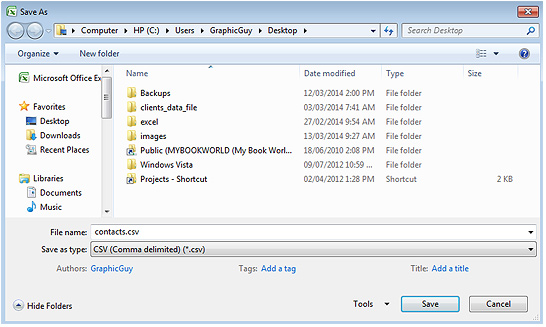 |
|
| Name file, select from drop-down list and then click . |
|
| STEP 3 |
|
| After export has been finished, click the link below to import file into Clear Biz. |
|
| > To import text/CSV file into Clear Biz, click here. |
|
|
|
|
|
|
|
|
|
|
|
Subscribe |
|
|
|
If you are interested in receiving
Clear Biz emails to your inbox,
click the button below to fill out a
form to be part of our mailing list. |
|
|
|
 |
|
|
|
|
|
|
|
|
|
| Copyright © 1999;- Present, Trilobyte Solutions Inc. All Rights Reserved. |
|
| Have questions? Contact us at 1-866-423-8525 or by email at sales@clear-biz.com |
|