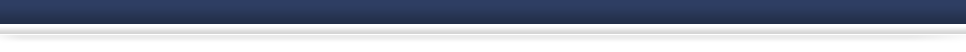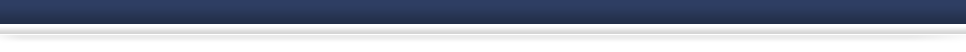| Data Execution Prevention (DEP) |
|
If you experience Clear Biz shutting down on you consistently, it may be due to your DEP
settings depending on what Windows-based operating system you are running on. |
|
DEP (Data Execution Prevention) is a security feature that helps prevent damage to your
computer from viruses and other security threats. DEP monitors programs to make sure
they use system memory safely. If a program tries running code from memory in an
incorrect way, DEP closes the program. For more information on DEP,
click here. |
|
|
|
| How to Change Your DEP Settings To Run Clear Biz |
|
| STEP 1 |
|
Right-click on the Computer icon on your desktop and then click on OR
go to 'Startup' menu > Control Panel > System & Security > . |
|
| STEP 2 |
|
| Click on on left sidebar. |
|
| STEP 3 |
|
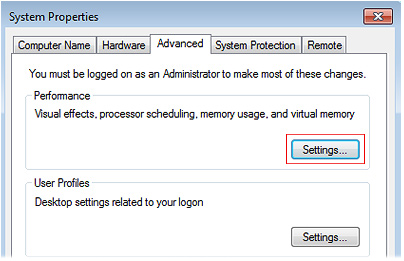 |
|
| Click the tab and then click the button under 'Performance'. |
|
| STEP 4 |
|
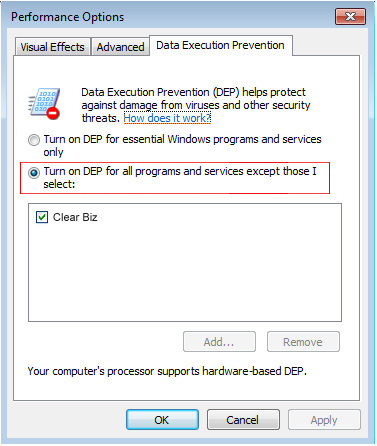 |
|
| 1) Click the tab. |
|
2) If you are running Windows 7 or 8, select
and go to Step 3 below. |
|
| 3) Click the button and browse for the Clear Biz application file (.exe). |
|
| 4) Click the button and then click . |
|
NOTE: If you are running Windows XP, Vista or Server 2008, you'll need to select
. |