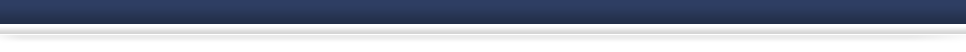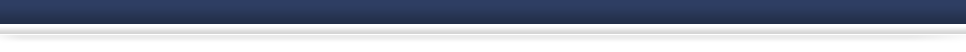| Upgrades (Clear Biz) |
|
The upgrades are latest releases that includes new features and improvements that
aren't in the previous release of Clear Biz. |
|
| We no longer support Clear Biz for Windows XP. |
|
|
|
| *Note: Compatible with 32-bit and 64-bit Windows. |
|
|
|
| How to Install Upgrade |
|
| 1) Click on a link from above and save .exe file to your desktop. |
|
2) After download is complete, double-click the Clear Biz Setup icon on your desktop (.exe).
An window will immediately pop-up after starting up Clear Biz. |
|
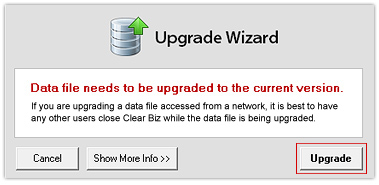 |
|
| 3) Click as shown below. |
|
| 4) Click after successful upgrade. |
|
| Note: To view data file location before upgrading, click in upgrade wizard. |
|
|
|
| Release Notes |
|
| Clear Biz 6.0.700 |
|
• The notes on tasks from the 'View Info' button in the 'Tasks List' section has been fixed. Also
any notes on tasks that were previously there will re-appear. |
|
| • Able to use the 'Close' button on tasks in the 'Tasks List' section |
|
| • Able to use timers in the 'Tasks List' section. |